Consignment Booking System
With the lack of a centralized booking system, it takes loads of time to book numerous consignments at one go, this consumes a sizeable portion of business hours, and yet the booking of consignments is not that satisfactory. Without proper booking, it makes it enormously difficult to manage the timely delivery of goods.
Automated and cutting-edge consignment booking systems help manage the end-to-end logistic operation from the booking to the delivery. The transport booking software feature in the BTMS System helps the transport business book multiple consignments, all managed through a single-centralized dashboard.
Here is a glimpse of the following tabs inside the Consignment Booking System-
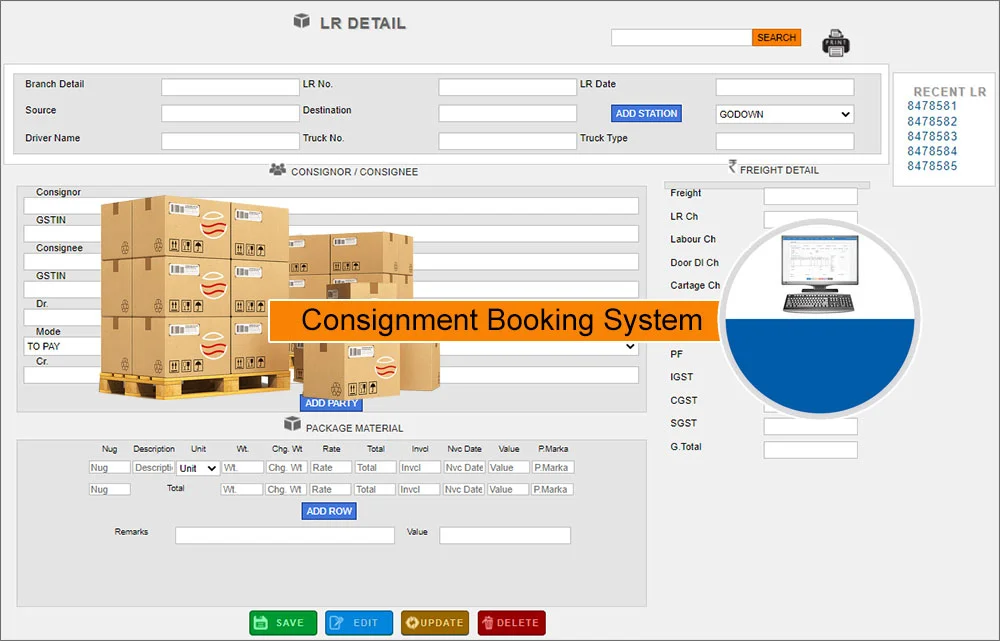
Once you start booking any consignment in the booking system, this is where the record number is generated known as consignment (GR) number, as the same is used to track shipments, asses invoices, and financial reports of any client. The GR number is what your clients, vendors, freight managers, and all other stakeholders are involved in the transport workflow to assess the status of the delivery.
In the case where multiple branches assign consignments to dispatch, it becomes difficult for the transporter to track the status of each one of them. The transport booking system helps transporters track the consignments branch-wise. All they need to do is enter the unique Branch Code, and review the transport operations of each branch.
By entering the booking date, it helps obtain the work schedule, the list of clients that need to be visited for the day, and the sequence from the booking system portal. This tab helps understand the priorities or special conditions for the booking managers among the consignments.
Consigner - Consignee Details

This tab helps generate the legally binding contract for the consignment applicable to the relations between the client, transporter, and one or more party in the supply chain.
The transporter has every essential detail required to ship the product, and then invoice the transaction correctly once the delivery is completed.
This consignment booking system helps keep the record of the two crucial parties of the delivery – the Consignee and Consignor. It helps add valuable information such as the name, address, and contact details of the place where the good is held after the shipment.
The exchange of data allows the party to receive timely information about the condition of carriage, allow them to perform under their contractual obligations, thus adding more certainty and efficiency to the transport process.
The key benefits include – Acknowledge the receipt of the contract. Provide evidence of the contract of evidence. Document the title of goods. Streamline the communication between the transport vendor and the clients
This tab helps you enter the source and the destination point of any consignment that needs to be delivered. It helps the truck management to measure the end-to-end delivery taking into account the route optimization from the source point to the truck and from the truck to the destination point.
Package Material Details
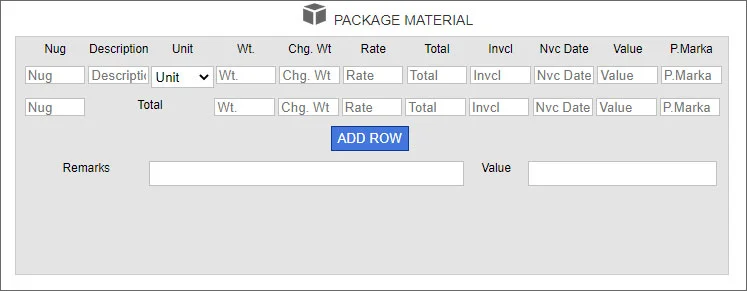
The significance of this module in the online transport booking system is to give information about the packages by defining the package size in terms of package description, weight, charge weight, rates, and much more. This tab helps to consolidate packages across several transportation stages, thus allowing transporters to –
- Assign packaging units to other transportation units
- Creates delivery routes to transport them together across several transportation stages
The packaging detail is associated with the goods. It helps transporters asses the raw data regarding measurements of articles, and the conditions for how the packaging can be constructed.
You can use this tab to classify and evaluate the goods that need to be transported according to the characteristics of your choice.
This tab helps you classify the shipment with different types of packaging materials which can be added from several perspectives –
Based on functionality, the admin can add details of the shipments such as
- Containment materials such as bottles, carafes, and drums
- Grouping materials that offer boxes, shrink films, among others
- Cushioning materials such as EPS blocks, airbags
- Materials with light protection
- Product life cycle enhancement materials.
Users can also add the shipment details based on the variety of the materials such as
- Plastics used in containers, or bottles
- Cardboard and paper that enhances stiffness
- Multilayer packing
The wood used in grouping pallets
This field allows user to enter weight for booking items. When you insert item weight, the software integrates certain parameters, that allow users to enter the value of attributes like chargeable weight.
This tab allows users to choose the charge weight as the chargeable weight and not the number of pieces. It determines the tariffs based on the package category and the chargeable weight. Users can also modify the chargeable rate manually. For example, If the chargeable quantity is less than the first weight break of 1 kg, the system applies the rate for 1 kg and calculates the charges.
The rate features determines the most appropriate rate when calculating the freight charges, based on certain criteria and attributes. The system determines rates from the rate list table automatically during charge calculations based on the attributes specified as per the client’s agreement. This tab help admin determine rates for various scenarios such as –
- Levy an additional fee for providing value-added services such as overnight service, first-priority service, and service provided on a holiday.
- In case the admin needs to charge clients with single transportation rates rather than multiple transportation rates.
This tab rounds the charges for each service field before calculating the total charges or rounds the charges once it is calculated. It totals the final amount of the booking, the calculated amount of consignment, and the group count for all the grouped charge lines.
Users can use this function to define and maintain rates directly in the Consignment Booking System. This tab defines the rate tables as maintaining rate values for your day-to-day operation cost. When opening a rate table, you can find the different categories of rate values that would be part of your accounting system while generating invoices and balance sheets.
With the Payment Details tab, it automatically set up the charge management master data, thus automatically using the charge types and other tariffs to classify charges for your transport operation such as freight charges, labor charges, toll tax charges, and much more.
If you want to use the charge type for calculating freight charges, you do not need to mention the specific attribute of the freight, as you can simply insert the charges, which would be automatically transferred to the correct debit and credit account. This tab automatically shows what charges are due to the client or the transport vendor.
To make your invoice as customized as it could, you can simply insert the amount of the expenses incurred while lifting the goods from one place to another. While moving the freight from one place to another, there is always manpower involved. With this tab, you can recover the labor cost while it generates a customized invoice that reflects the actual labor value you need to assess from your client.
Another way to highlight the transparency at your logistics operations is to add a layer of customization to the client’s invoice. Simply highlighting the toll tax charge help your transport assess the business cost, which will help you convey directly to your client at any step.
You can add the charges that are not mentioned in the usual way of handling the transport operation such as sealing, labeling, etc. You can set this as a fixed charge in terms of a value or on a percentage basis for each bill that is about to be generated. This also includes a fee for paperwork as this covers the creation of all standard transport documents such as bilty, delivery order, etc.
With this tab you charge additional coast for providing value-added services such as overnight service, first-priority service, and service provided on a holiday.
This tab rounds the charges for each service field before calculating the total charges or rounds the charges once it is calculated. It totals the final amount of the consignment, the calculated amount of consignment, and the group count for all the grouped charge lines.
In the case of consignments comprising of more than one article, the number, description, and weight of packages of each kind must be separately specified in the package note. This tab helps the transporter to identify the risk rate, based on the nature of the goods that need to be transported.
You can add any special instruction or free flow comments for any delivery order associated with a specific consignment. When you print or display, unassociated remarks appear at the bottom of the itinerary.
