Generate Stationery Serial Number
The stationery serial number is one of the cutting-edge features of the transport management software which provides a unique number for digital stationery like booking, dispatching, POD, Gate pass, invoicing, voucher entering. Every receiving has a unique ID or a number that is entered in the business record.
There is one unique number printed in every stationery and this is its ID and from this ID or bilty number, the consignment is managed.
In the Issue book tab, a unique number is provided for consignment, Challan, Gate pass, POD, Invoice, voucher, loading slip, money receipt, etc.
This number is to be different from the branch network number. With the help of the stationery serial number, the user can easily track the gate pass or a voucher or dispatch details of a consignment using the unique number provided.
This saves time for the transporter as they need not have to waste time searching all the details separately. With the Issue book, the transporter will get a glance at all the details of the consignment on one screen and with just a single click.
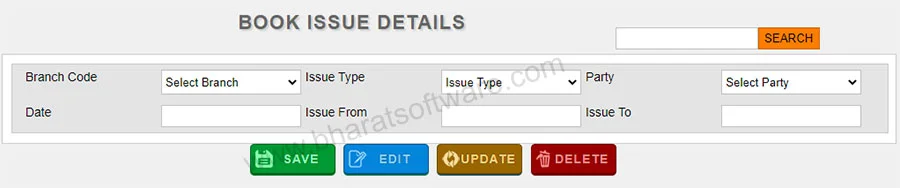
As a similar number is not to be repeated, a digital stationery number is issued branch code wise. Branch-wise serial booking number is issued so that no error is being administered in the business record.
The current date is inserted in the date field area. In certain cases, backdate can also be entered. The backdate is entered at the times when any booking is being left out by mistake and in such cases adjustment can be made by entering the backdate.
To further ease the shipping workflow and expedite the shipping, the client’s contact details such as WhatsApp number, SMS, Email, and all other contact details would be added and provided to the transporter, driver and the freight manager for timely delivery.
In ‘From and To’, the field value is to be inserted. E.g. if 5000 consignment booking number is to be issued to the branch code, then in ‘From’ field area 0001 and in ‘To’ field area 5000 number is to be inserted. The same process is followed for POD, invoice, and Challan.
Optimize Shipping Point | Station Detail Tab
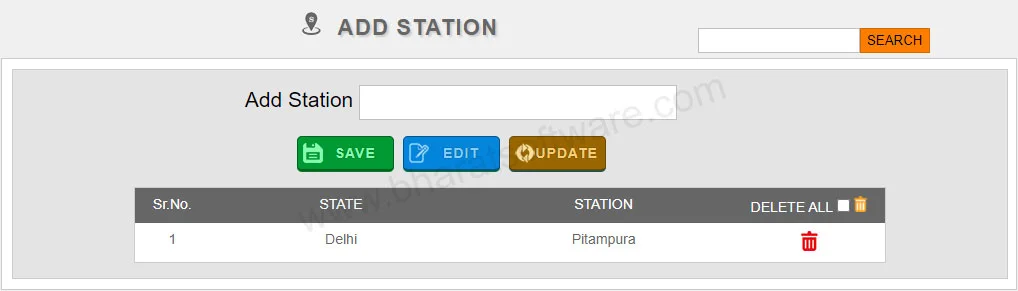
The shipping point where the consignments are to be delivered so that they will reach a particular client. In layman terms, it is a shipment address where the consignment is to be delivered.
The station detail tab will give you optimize the shipping point of the goods forwarding business. There can be many delivery points for a single client. It is not practically possible for the transport company to keep the track of every shipping address of the client station.
With the help of the optimized shipping point features of the BTMS System, one can easily get to know the place where the goods need to be delivered with the click of a button. Also, the user can easily track various addresses of the single client and understand what consignment is to bedelivered to the particular address.
The shipment optimization technique saves time for the logistics and transporter as they can now type the name of the client and get all their corresponding addresses in no time.
