User Login
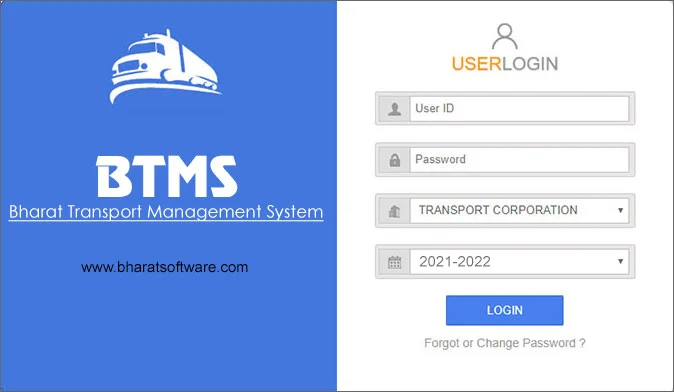
User ID
This is a logical entity used to identify you on the software. The user ID needs to be authentic and can be easily remembered by you and the persons in access to the system. This can be created by you but in case you are having difficulty in creating a technical user ID for your transport business, we will help you out.
Password
It is the secret word or phrase used to gain admission into the system. It is important to have a password that can be easily remembered. Also, use a unique password and that cannot be easily hacked by not related persons. The password will be strictly known to you and the persons with whom you share it.
Company Name
You need to choose your company name into the system. In case you have to have more than one logistics or transport company then you need to select the company name and enter the password to access the system.
Financial Year
This options allow the user to choose the financial year of the company. If you need to get information or any documents to be provided to your accountant of past financial years, then it can be easily retrieved from the system just by entering that particular financial year.
E.g. you need to get information on the financial year 2019-2020, you need to choose the year and get all the details in no time.
Forget or Change The Password
You need to finalize a password that is easy to remember and unique. But in case you forget the password, you can easily change the password from your end.
User Dashboard
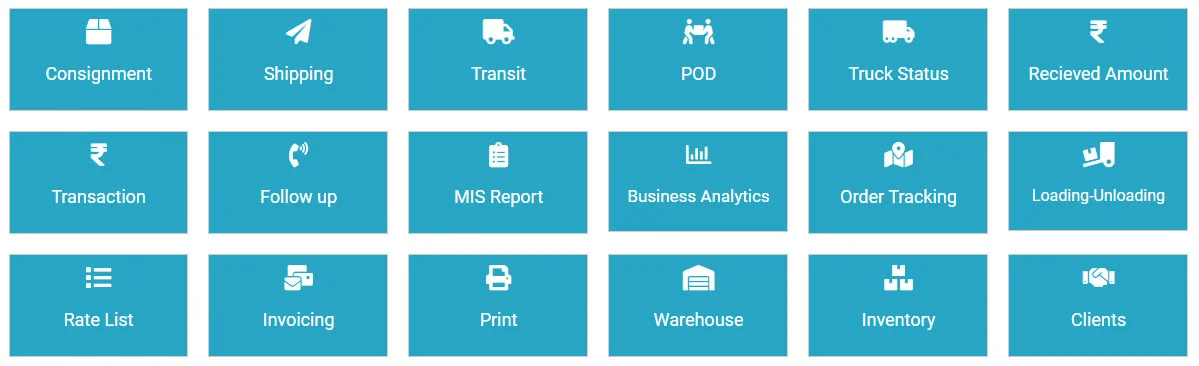
Managing your logistics operations is easy when you can visualize all your operation data in one view. With BTMS ‘easy-to-use dashboard platform, users can identify hidden correlations between their KPIs like –
- Warehouse and Transport management data
- Driver safety
- Asset utilization
- Customer grievance and redressal platform
- Real-time consignment tracking, and much more
After logging into the transport management software platform, what you will find is the personal dashboard. This interface captures everything you need to know and focuses on all your projects. BTMS dashboard is divided into several parts that support hybrid project management methods, display personal statistics, and show the task assigned for your business. BTMS dashboard is divided into the following lists –
- Backlog – Tasks that are pending and you would take action in the distant future
- Open Tasks – Current tasks that you’re working on and need to be finished
- Waiting for approval – Tasks that you have completed and waiting for confirmation from the higher authority
With the Consignment feature, users can club several requirements in the business document according to certain criteria such as source and destination location, same delivery date, and same business partners.
Any consignment order serves as an important source of communication between the stakeholders that are involved in the transportation process. You can use this tool to communicate between the business partners, identify the products that need to be shipped location-wise, as well as assess the delivery rates.
Using a TMS tool that has a Point of Delivery feature is a must for the transport company. It means no more paperwork is required when delivering or showcasing paperwork back to the office. Once the signature is captured, it gets automatically saved to the system, so that the admin team can process it more quickly.
A real benefit of the POD feature is that if you have to find all the invoices of the past, you just need to type the reference number into the BTMS tool, and it will bring up the copy of the electronic POD.
Our BTMS System contains all the features you need to monitor and maintain vehicles and other mechanical assets. Truck management feature help ensures vehicle compliance, track costs associated with maintenance and machinery, measure fuel consumption, availability of trucks, and more.
With the Truck feature, users will never miss out on the maintenance schedule via Preventive Scheduling design to alert any shortage problems before they actually happen.
- Maintenance Scheduling
- Vehicle insurance scheduling
- Fleet Warranty Tracking
- Fuel management
- Equipment Compliance with the road authority
Invoicing helps calculate the freight costs for both the party ordering the goods and the supplier based on the tariffs/rates you have negotiated, users can load the said tariffs into the rate cards that can be shared between customers. Every time a task is completed, the invoicing feature will automatically generate the invoice, e-way invoice, and whatsapp invoice.
In addition, with the online management system, you can automate the most complex tariffs with our sophisticated algorithm aligned with the invoicing. With all the tasks being automatically calculated, when invoicing time comes around, the management features will automatically create and send invoices from the application.
When drivers are out, they are able to send the real-time estimated time arrival (ETAs) text message to the clients when are they on the way and is used when the driver leaves the original point.
Clients can easily track the supply chain visibility, allowing users to track shipments by SKU numbers and various other identifiers metrics. With Tracking features, you can access end-to-end visibility, track shipments en-route/at-pool locations, and can provide delivery confirmations. In some cases, you can track reverse logistics as well.
- SKU Number Tracking
- In-Transit Tracking
- Shipment Notifications
- Order Number Tracking
- Client Reference Numbers
- Tracking by Time, Date, Week, or Month
The warehouse management feature allows users to run reports that offer the live status of the stocked items in the warehouse. This feature also helps users to track the damaged or lost items in the warehouse, as users can run the reports on that.
- Add a Stock – In the Stock tab, create a stock, that is used to bring the stock of products into the system
- View Stock – This tab provides an overview of the most important details related to the product that is added to the system.
- Products Units of Measure – In the BTMS Dashboard, the stock added to the system is measured in a particular Unit of Measurement.
- Product Types – This tab helps you split your products/stock into different categories and then price accordingly for storing or transportation purposes.
- Stock Status – This tab is used to label the stocks that are damaged, missing, lost, or stored.
BTMS’ exclusive client’s dashboard offers a variety of information related to shipping such as sales orders that need to be shipped, invoices that need to be drafted and to be further approved, or the delivery addresses that couldn’t be automatically geocoded and need to be tagged manually in order for the drivers to locate the markers accurately. The client management is the one-stop page where you can access visibility across all the transport operations occurring in the system. It helps you get ahead of the issues, enabling users to resolve them before the consequences become apparent.
- On-time appointments
- Dispatch/Transit Time
- Loading and Unloading schedule
- Deadline tracking
- Transportation Visibility
MIS report is one of the essential modules in our BTMS tool for the collection, analysis, and summary of transportation and supply chain metrics. With this business feature, the users will enable to generate insightful reports on expenses, fleet management, invoices, and staff management. Add to that, with its business intelligence capabilities, it will assist in Profit and Loss estimation (P&L), and allow all the stakeholders to share all the generated reports within and outside the organization.
Financial management is the core of our BTMS tool that allows the transport industry to streamline and automate financial transactions on a daily basis. The Account feature offers a financial insight by managing the everyday transaction to generate meaningful financial Reports and Analytics and help transporters to take informed business decisions.
The Business analytics feature displays a dashboard that enables users to analyze data to make well-informed decisions – whether it’s prepping up for change in tariffs, reviewing the existing state of fleets, or identifying the clients that need the most attention, all that is just one click away. Add to that, you can strengthen the insights into your own business by providing the clients the valuable business information.
