Driver Detail
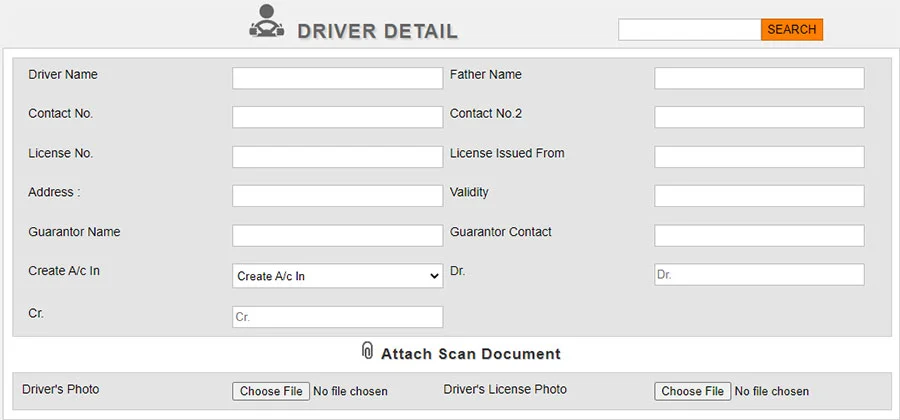
When you look at driver management you think of safety and efficiency going together. If drivers are out of compliance or getting stopped at roadside inspections or having other issues, you cant deliver and stand up to your client’s commitments.
There are many factors that transporters need to track and manage to make sure that their drivers are eligible to operate and to be in compliance with regulations, license expiration dates, permits, training, and much more.
The Driver Details tab in the BTMS System helps you understand the driver’s availability and all other workflows while managing the supply chain operation. Back in the day, you waited for days and weeks to get the paper log back and you would get surprised sometimes by a driver operating beyond allowable hours. Now you can stay safe and be aware of what you need to know for driver availability, and his operating hours, this bringing that data into the Transport Management System.
Add to that, with this tab you can use the details from roadside inspections, crashes, traffic violations, and other data sources that help you access the trend in advance that may affect your business operations.
With the Driver Details tab, you have the following option
- Help assign a driver team is recommended for time-critical orders, such as urgent delivery. In this scenario, two drivers are in the cabin and take turns driving and sleeping. With the BTMS dashboard, the operating hours of the drivers can be monitored to track productivity
- Help assign drivers to the entire freight order or to individual transportation orders.
Here are the following details you can enter in the Drivers Detail Tab –
With this tab in the BTMS tool, you can register a driver check-in and out, that help transporters streamline and automate the complex process of moving goods and assigning managers, drivers, and administrators to work.
By adding a driver’s name, it will help managers via the BTMS admin panel allow them to analyze and prepare their logistics operations for the best vehicle and order allocation suggestions.
After identifying the driver within the system, the BTMS application will be able to link the specific information related to each driver such as contact or email address to assign shipping requests, manage vehicles, and so on.
Adding a license number to the Driver Details Tab will be available to the transporters and the system for management purposes. Users can use this info to easily link a driver to a specific delivery order.
This tab allows users to upload the driver’s photo, licenses, and other important certificates that can help access info that is easily linked to a driver to a specific delivery order.
