Truck Detail Tab
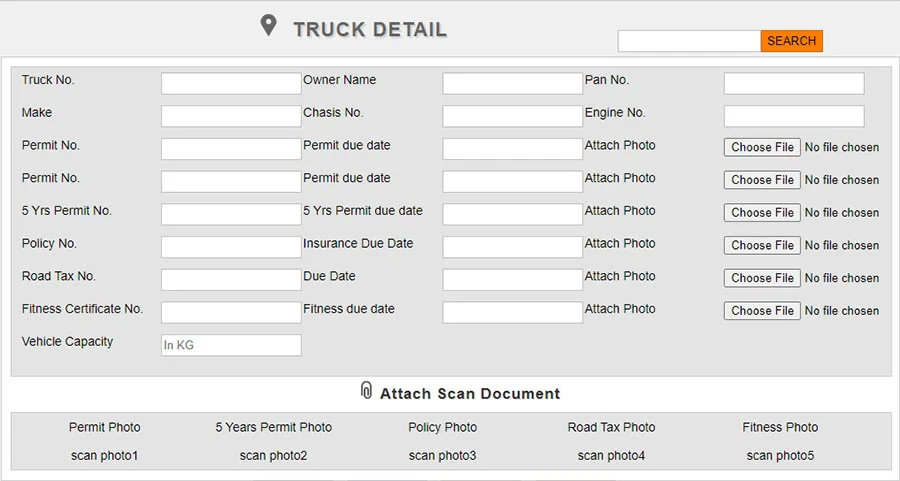
You can use this to create and monitor an efficient fleet management plan that fulfills relevant constraints for example (for eg, service level, cost, and resource availability). The truck Details tab in the BTMS System of the Bharat Software Solutions (BSS) helps users save costs and optimize the use of available trucks at their disposal to expedite the supply chain process. It will allow users to make well-informed decisions and find solutions to the possible deviations from the existing transport plan.
This business function facilitates transport planning and execution in our transport management software based on orders and deliveries created in an ERP system. The orders and deliveries are represented by the transportation requirements in the BTMS dashboard. The integrations with the Truck Details tab allows you to constantly react with the changes to order and deliveries that occur in your BTMS dashboard. In particular, the Truck Details tab enables you to
- Collectively plan transportation for all orders, across order types based on the client’s requirement.
- Perform delivery and transportation planning with your back prior to the delivery creation, thus helping you get the early forecast of available trucks.
- Perform tendering, subcontracting, and execution in BTMS tool prior to delivery creation
- Propose and create consignment deliveries based on dates and quantities, taking into account the transport constraints such as resource availability and transport durations.
You would enter all the details related to your truck and complete the registration in order to integrate your truck with the BTMS tools for efficient transport management. This is how you add the details into the Truck Registration form –
Managing a small or large number of trucks with this field can be easy, as you need to tag the vehicle in a sequence that will help you give timely information and eliminate confusion. You can simply tag your transport vehicles with the unique number or name, and the drop-down list would be displayed to give you a clear picture.
Enter the owner name to uniquely identify the fleets. If the owner name is the same for all the fleet, you can simply enter the 4-digit vehicle registration number to uniquely identify the fleet at the time of operation.
You can store the exclusive identity of your truck in the BTMS tool so that you do not have to locate the vehicle identification at the time of the theft, claiming accidental insurance, or during vehicle service.
For preventive maintenance of your truck that includes lubrication, oil changes, replacement of oil filters, brake pads, tire changes, and other measures that keeps the vehicle operating safely, enter the vehicle’s engine number to get timely reminders.
Enter the Vehicle permit number which is generated on the basis of the type and utility of the vehicle. In the ‘Permit Number Due Date’ field enter the export date that will help transporters to access the timely renewal of their vehicle permits.
Enter the insurance number which would get synced with the BTMS dashboard and offer a timely reminder on the renewal date of vehicle insurance and help users make informed decisions.
Once the vehicle fitness certificate registration number is stored in the cloud server, it will help automatically detect the expiry date and give transporters timely information about the renewal and expiration reminders. Users are also required to enter the fitness certificate due date to get timely reminders.
In this tab, you enter the tax reference number and attach all the documents to organize all your tax and vehicle-related documents, licenses, and certifications in one place.
Use this tab to attach all the truck-related documents as they get automatically saved on the cloud server. Attach all the vehicle-related documents to get the prompts alerts, notifications, and reminders about the renewal of the licenses and insurance. There are multiple tabs available as you can attach all sorts of documents related to trucks and plan your business operations efficiently.
